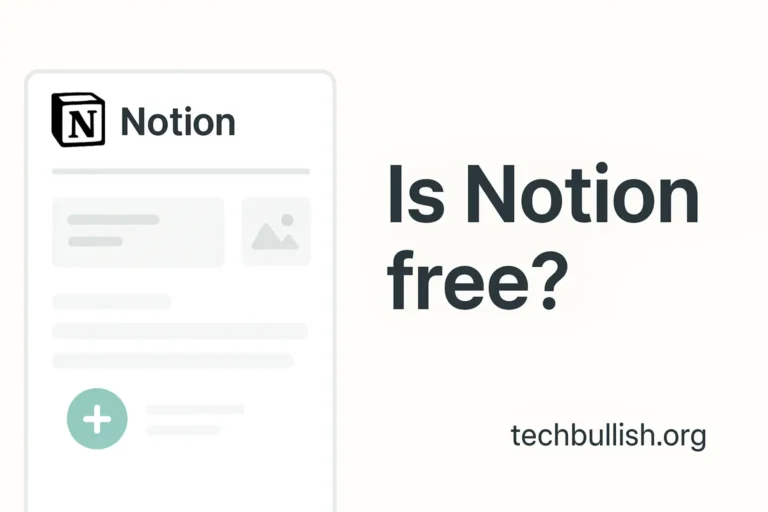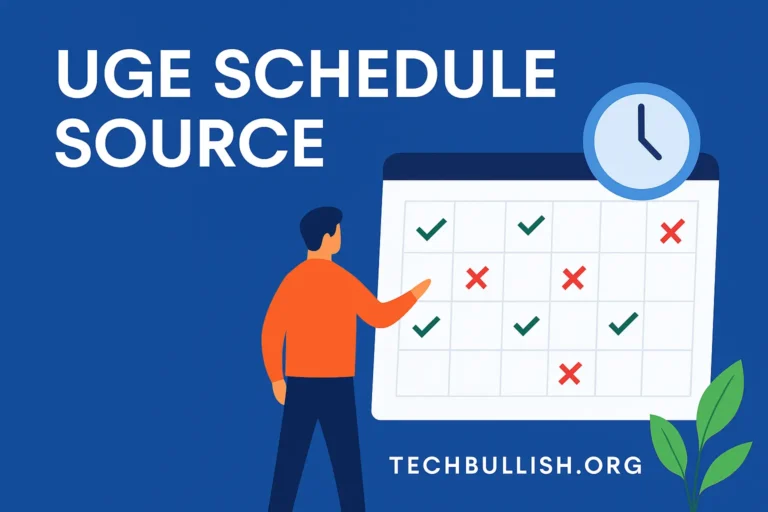Sheppard Software – Free Educational Games for Kids & Adults
Introduction
Sheppard Software is like a giant, free online playground filled with learning games!
Picture a place where you can:
- Explore geography with fun quizzes.
- Sharpen your math skills through exciting challenges.
- Dive into science’s mysteries.
- Learn a bit of Spanish all while playing engaging games.
That’s Sheppard Software in a nutshell. It’s a website filled with hundreds of interactive games.
You can explore many topics, such as:
- Geography
- Math
- Science
- Language arts
- Health
- Animals
- Creative activities
It’s impressive that Sheppard Software doesn’t have a design aimed at children. It’s very popular with preschoolers and K-12 students. It also has brain-teasing puzzles and challenges that adults love. Sheppard Software has something for everyone. If you’re a student, you can study in a fun way. Parents can keep their kids entertained and learning. Adults can also find ways to keep their minds sharp.
This article is your guide to everything sheppard software. We’ll explore the platform’s top features and highlight some drawbacks. Plus, we’ll share tips to help you get the most out of it, no matter your age or learning goals. So, get ready to explore this amazing educational resource!
What is Sheppard Software?
– Origin & Mission
Sheppard Software has long been a trusted resource for educators and families. The exact founding details are unclear. But the goal is clear: to make learning enjoyable and accessible for all. It’s a digital classroom. Here, lessons feel like games. This makes learning fun and easier. The site has experienced organic growth over the years. It adds more games and resources. This feedback is from users. It shows the changing needs of students and teachers.
– Overview of Offerings
Sheppard Software boasts a massive collection of educational games, numbering in the hundreds. We sort these games by subject and age. This makes it easy to find what you need. Sheppard Software has games for all kinds of learning. You can ace your multiplication tables, check out the capitals of Europe, or study the basics of the human body. There’s a game for that! The site offers many subjects. These include math, science, geography, language arts, health, animals, and creative activities. Designers make games that are interactive and engaging. This helps students learn in a fun and memorable way.
Key Features and Content Breakdown by Age Group
– Preschool & Kindergarten
For the youngest learners, Sheppard Software offers a playful introduction to essential concepts. Think bright colors, simple shapes, and catchy tunes. Games help kids identify colors and shapes. They also learn the alphabet in both uppercase and lowercase. Children can learn to count, spot different animals, and start learning simple Spanish words. These games are simple and easy to understand. They have clear instructions and lots of positive feedback. They’re a great way to introduce young children to the world of learning in a fun and engaging way.
– Elementary and Early Middle School
As kids progress through elementary and early middle school, they
These games help reinforce the skills they’ve learned. These games help reinforce the skills they’ve learned.
This age group can explore many subjects, such as:
- Math: addition, subtraction, multiplication, division, fractions, decimals
- Grammar: parts of speech, sentence structure
- Geography: countries, capitals, states, and landmarks.
- Science: animals, plants, ecosystems
- Health: nutrition, hygiene, safety
- Animals: habitats, diets, life cycles
- Nutrition: food groups, healthy eating habits
- Creative Activities: drawing, coloring, puzzles
These topics offer a rich learning experience!
The makers design the games to be exciting and enjoyable. They have clear instructions and lots of practice opportunities.
– Middle and High School
Sheppard Software has advanced content for older students. It fits well with middle and high school programs. Geography students can practice and check what they know about different parts of the world. They can learn about different cultures, too. This helps them prepare for the SAT geography section. In science, they can explore complex topics like cells, the deep sea, and the human body. In language arts, students can boost their grammar skills. They can do this by learning about comma use and words that often confuse people. The games are fun and challenging. They include clear explanations and lots of chances to practice.
– College & Adults
Sheppard Software isn’t for kids! College students and adults can use the site to sharpen their skills, brush up on what they know, or have some fun. The geography games are a great way to test your knowledge of world regions and improve your memory. The brain games offer a variety of puzzles and challenges that can help keep your mind sharp. The medical terminology games are a useful resource for students in healthcare fields. These puzzles give grown-ups a fun and tricky way to relax and enjoy their free time.
Pros & Cons
Pros
Sheppard Software has a big advantage: it’s free for users. You can access all the games and resources without paying a penny. You can upgrade to an ad-free version for about $36 a year. This upgrade removes all ads from the site.
Massive Content Library: Sheppard Software has a large collection of educational games. These games cover many subjects and age levels. With millions of learning hours logged, there’s something for everyone on this site.
Sheppard Software makes learning fun with games that are easy to play and keep kids interested. They make learning engaging and memorable. The use of games helps enhance retention and keeps students motivated.
Cons
Outdated Graphics and Interface: A key issue with Sheppard Software is its dated graphics and interface. The site seems outdated. Many modern users find the design clunky and unappealing.
Navigation Can Be Confusing: Navigating Sheppard Software can be a bit of a challenge. The site lacks a consistent homepage or breadcrumb paths, making it easy to get lost. It can be difficult to find the specific games or resources you’re looking for.
Limited Appeal for Older Teens and Adults: Sheppard Software has a bit of content for older teens and adults. But most games focus on younger learners. Older teens and adults may find the content to be too simplistic or childish.
Who Uses Sheppard Software and Why It Works

Sheppard Software attracts many users for different reasons:
Many parents use Sheppard Software. It’s a safe and fun way to educate their kids. The website offers lots of fun games that also help you learn. It’s a great choice instead of wasting time on screens.
Teachers and homeschoolers often use Sheppard Software to supplement their curriculum. You can use the games as a fun and engaging way to reinforce concepts learned in the classroom or at home.
Many adults use Sheppard Software to practice skills, discover new topics, and keep their minds sharp for life. The site has many brain games and puzzles. They can boost memory and improve thinking skills.
Many schools use Sheppard Software to help students learn geography in a fun way. The site has many geography games. These games make it fun for students to explore countries, capitals, and famous places.
Sheppard Software helps kids learn by turning lessons into fun games. The games aim to be fun and tough. They help students stay engaged and remember what they learn. The site is free and open to all. This makes it a great resource for educators and families.
How to Use Sheppard Software to Achieve Optimal Results
Here are some easy tips to help you use Sheppard Software better:
Navigation: The site might seem overwhelming. Look at the ‘Recommended sections by level’ on the homepage. This makes it easy to pick games that match your age and skills. You can also use the filters to narrow down your search by subject and difficulty.
Ad-Free Option: If ads bother you, think about getting the ad-free version. For around $36 per year, you can enjoy uninterrupted access to all the games and resources.
Structuring Usage: Assign age-appropriate games to your children or students. Use the games as a break activity or as a reinforcement tool to help them master new concepts.
Monitoring Screen Time: It’s important to watch screen time, especially for younger children. Younger kids should have less than one hour of screen time each day, as per pediatric guidelines.
Real Feedback and Reviews
Many people and websites have shared good reviews about Sheppard Software.
The Dallas Children’s Museum says Sheppard Software is a fun and helpful learning game, especially for kids who want to explore geography.
Parenting blogs highlight the benefits of Sheppard Software. They also mention a few downsides, like its old graphics and tricky navigation.
Users give positive feedback on Sheppard Software. They praise its educational value, fun gameplay, and free access.
Future Potential & Suggestions

Sheppard Software serves as a great resource, but we can improve it in several ways:
The site’s user interface and user experience could undergo significant improvements. A modern design would make the site more appealing and easier to navigate.
While Sheppard Software offers many subjects, some content gaps remain. Adding subjects like history and music would make the site even more comprehensive.
Platform Modernization: We could revamp the site. Ensure it is suitable for mobile devices. Add learning paths that change based on what each user needs. This would make the site more accessible and personalized.
Conclusion & Recommendations
Sheppard Software is a free, all-ages educational hub. It offers many games and resources for learners of every age. The site has some drawbacks. The graphics look outdated, and users can find navigation confusing. Yet, it offers great educational value and free access. This makes it a useful resource for parents, teachers, and students.
Explore the sections of Sheppard Software that match your interests and learning goals. Sheppard Software has something for everyone. Looking to get better at geography, practice math, or just enjoy learning? You’re in the right place!
We also invite you to share your feedback on Sheppard Software. What are your favorite games? What suggestions do you have for improvement? Your feedback will strengthen this article. It will also help others get the most from this valuable educational resource.
FAQs
Is Sheppard Software free?
Yes, Sheppard Software is completely free to use. You can choose an ad-free plan that costs about $36 each year.
At what age is best for it?
Sheppard Software offers fun learning for everyone, whether you’re in preschool or an adult. The games and lessons change to match your age and skills.This helps you find games and resources that fit your needs.
Can you use it offline?
No, Sheppard Software is online, so you need internet access to play the games and use the resources.
Is it designed for mobile use?
Most games on Sheppard Software work on tablets and phones. But some still use older tech like Flash. The site lacks complete mobile responsiveness. This means your experience changes depending on your device.