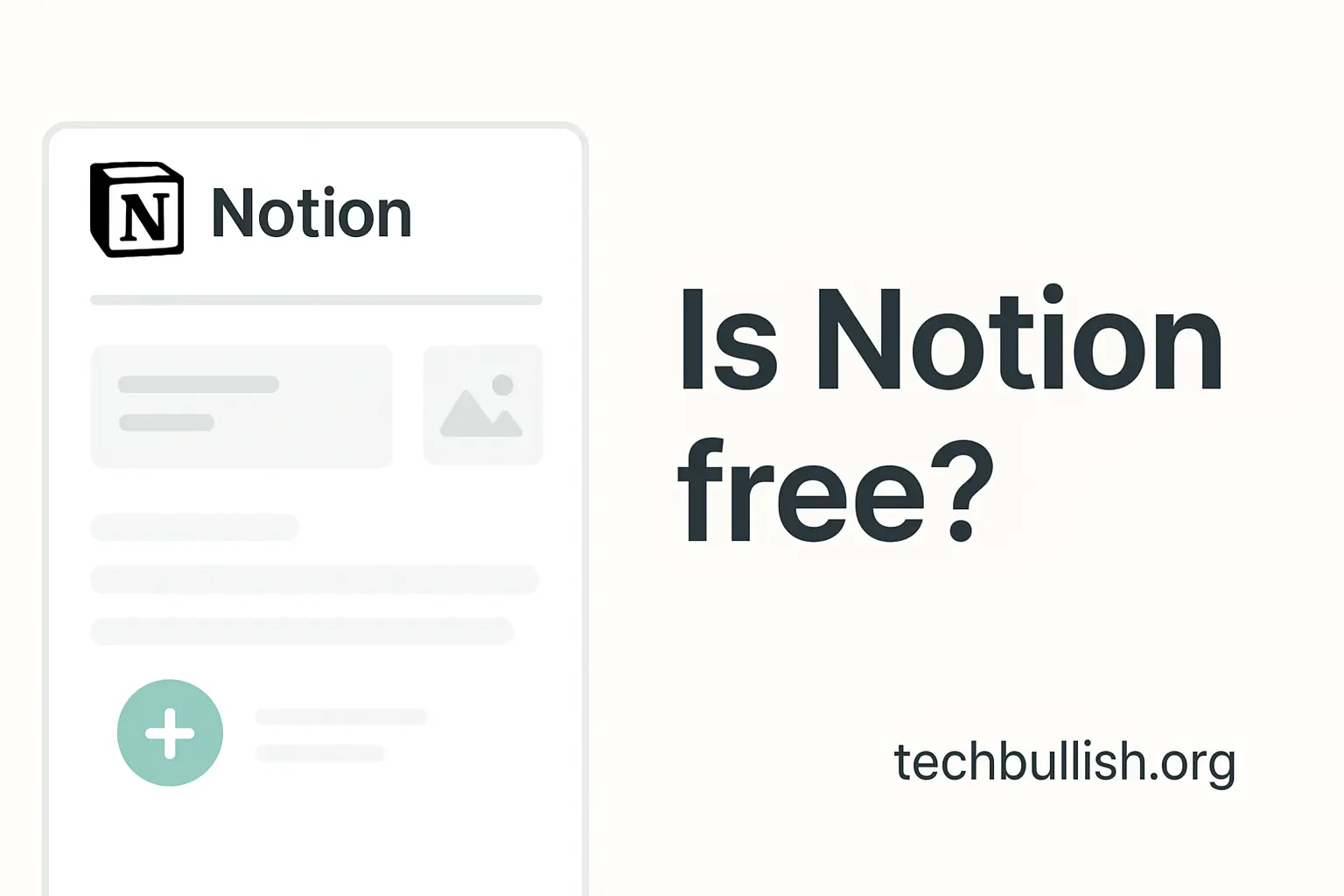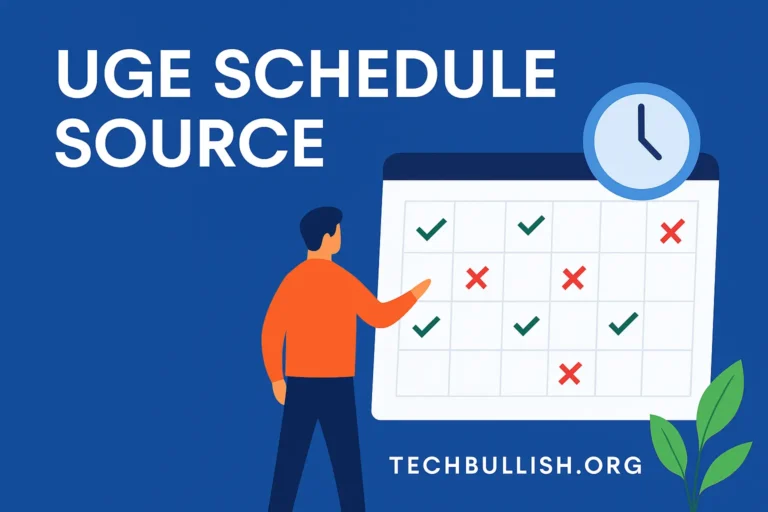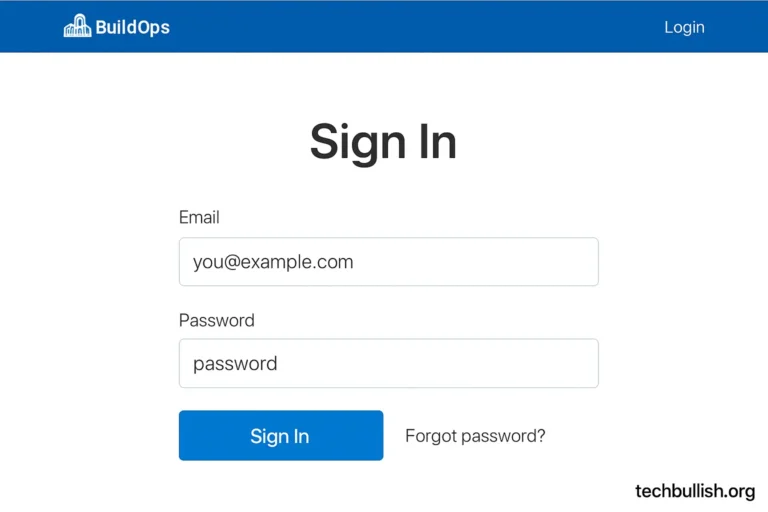Is Notion Free? Full Guide to Free & Paid Plans 2025
Introduction
Notion is one of the most popular tools for organizing work, school projects, and personal goals — all in one place. Many people enjoy how easy and flexible it is. They use it for writing notes, planning tasks, or running small businesses. But if you’re new to it, you might be wondering: “
Is Notion free to use, or do I have to pay for it?” The good news is that Notion offers a powerful free plan that gives you plenty of features to start organizing your life right away.
In this guide, we’ll explain everything you need to know about Notion’s free plan — what it includes, what it doesn’t, and when it’s worth upgrading to a paid plan. We’ll share tips to maximize the free version. Plus, we’ll highlight special offers for students and teachers. Lastly, we’ll show how Notion stacks up against other apps. By the end, you’ll know exactly whether the Notion free plan is enough for your needs or if you should consider an upgrade.
What is Notion?
- Notion is an app (and website) for notes, tasks, lists, databases, and organizing many kinds of information in one place.
- You can write, draw, plan projects, share with friends, work with teams, and use cool templates.
- Many people use it for school, hobbies, small businesses, or to keep their lives organized.
The Short Answer: Yes, Notion has a free plan.
- Yes, you can use Notion for free. There is a free version that anyone can sign up for.
- The free plan is meant especially for individual users (you), but it also works well for small teams in some ways.
- If you want extra features—like bigger file uploads, more history of your work, extra security tools—you may need to upgrade (pay) to one of the paid plans.
What You Get in Notion’s Free Plan
Notion’s free version offers several useful features. Here’s what you can do, especially when you start:
Key Features
- Unlimited Pages & Blocks (for personal use). Blocks are pieces of content like text, images, and to-dos. You can create as many pages and blocks as you want when you’re the only user.
- Share & Collaborate with Guests. You can invite people to see or edit certain pages. Keep in mind that the number of guests is limited.
- Sync Across Devices. Use Notion on your phone, tablet, and computer. Your work is available everywhere.
- Integration with Other Tools: Connect with apps such as:
- Slack
- GitHub
- Google Calendar: Some integrations are basic in the free plan.
- Templates & Databases: Access many ready-made templates for planners, trackers, and journals. You also get database tools to help organize your information.
These features make Notion a great choice for personal use!
What the Free Plan Cannot Do (Its Limits)
The free plan is strong, but it has limits. Knowing these limits can help you decide if the free version will work for you.
Key Limitations of the Free Plan
- File upload size limit (5 MB per file). If you want to upload large pictures, videos, or heavy files, you might hit this limit.
- Page history lasts 7 days. You can restore old versions of pages, but only from the past 7 days. If you mess something up from weeks ago, you might not find it.
- Guest collaborators limit. You can invite some people for free, but there is a limit. For larger teams, you’ll need a paid plan.
- Basic analytics, not advanced. You can see some basic info, but deeper analytics (like who viewed what and when) are for paid plans.
- Certain security/admin features are missing. If you want more control (like who can edit what or admin tools), those features are often only in paid versions.
- Team/business features are limited. Features like private team spaces, advanced permissions, and SAML single sign-on are for paid plans.
Understanding these limitations can help you make a better choice for your needs.
When You Should Think About Paying for Notion
Sometimes, free is enough. Other times, you may need more power. Here are signs that you might want to upgrade to a paid plan:
- You work with a team often and need more people to collaborate.
- You have large files (videos, big images) to upload often, or you need unlimited uploads.
- You want a longer version history (so you can go back for more than 7 days).
- You need extra security or want more control over who can see or edit something.
- You want advanced analytics (to see who viewed what, etc.).
- You want special features like private team spaces or SAML SSO (for businesses or larger teams).
6. Notion’s Special Offer for Students and Teachers
Here’s a great thing: Notion offers a special benefit for students and educators.
- If you are a student or teacher and you sign up with a school email, you can get Plus plan features for free.
- That means you get more than the usual free plan offers—like bigger file uploads, more guests, more version history, etc. But you must prove you are eligible by using a school email.
How Notion Compares with Other Similar Apps
To help you decide, here are a few comparisons with apps like Evernote, ClickUp, Trello, and others.
App Comparisons
| App | Free Plan | Strengths | Weaknesses |
|---|---|---|---|
| Evernote | Yes | – Very good for notes | – Less flexible layouts |
| – Simple to use | – Lower free-file uploads depending on version | ||
| ClickUp | Yes | – Rich set of features for teams | – Might be more complex |
| – Good task management | – Many settings could confuse beginners | ||
| Trello | Yes | – Very visual | – Less flexible in database layouts |
| – Easy to understand boards and checklists | – Can feel limiting for custom data types |
Why Choose Notion?
Notion’s free version offers:
- Many features
- Layout options
- Ability to build various types of pages
- Good sharing capabilities
- Templates
Why Choose Other Apps?
If you need:
- Simple task lists
- Boards
- Easier note tools
Then, other apps may be quicker and easier to use.
Tips to Make the Free Plan Work Very Well
Here are tricks from people who use Notion for free a lot. These will help you get the most out of what you have.
- Keep your files small.
- Use images with lower resolution or compress them.
- Avoid uploading large video files unless they are necessary.
- Use templates
- Notion has many free templates for school, personal planning, journaling, and habit tracking. These save time.
- You can use community templates, too.
- Organize with databases.
- Use simple databases to group similar items (projects, tasks, notes).
- Use filters and views (list, table, calendar) so you can switch how you see things.
- Back up/export important stuff.
- If you have very important work, export it occasionally (as PDF, Markdown, etc.).
- This helps if you need to upgrade or if something changes.
- Use guest invites smartly.
- Invite only the people you really need.
- Sometimes you can share a page publicly instead of giving someone full guest access.
- Check the version history before making big changes.
- Since the free plan gives you a 7-day history, try not to wait too long to recover something you deleted by mistake.
A Real-Life Example: Using Notion Free Every Day
Let’s imagine how someone named Sara uses Notion Free:
- Sara is a 5th grader. She uses Notion to keep her homework, science project stuff, reading list, and a diary.
- She makes one workspace with pages: “Today’s Homework,” “Science Club,” “Books to Read,” “Diary.”
- She uses templates for the diary so she doesn’t need to write everything from scratch.
- She uploads small pictures for projects (under 5 MB).
- Once a week, she exports pages she cares about (e.g., science project) just in case.
Sara also shares her “Science Club” page with two classmates as guests. They can view and edit some things. Because she doesn’t need big uploads or fancy admin controls, the free plan works just fine.
If, later, Sara starts a club with 20 students or wants to upload big video files, she might think about paying.
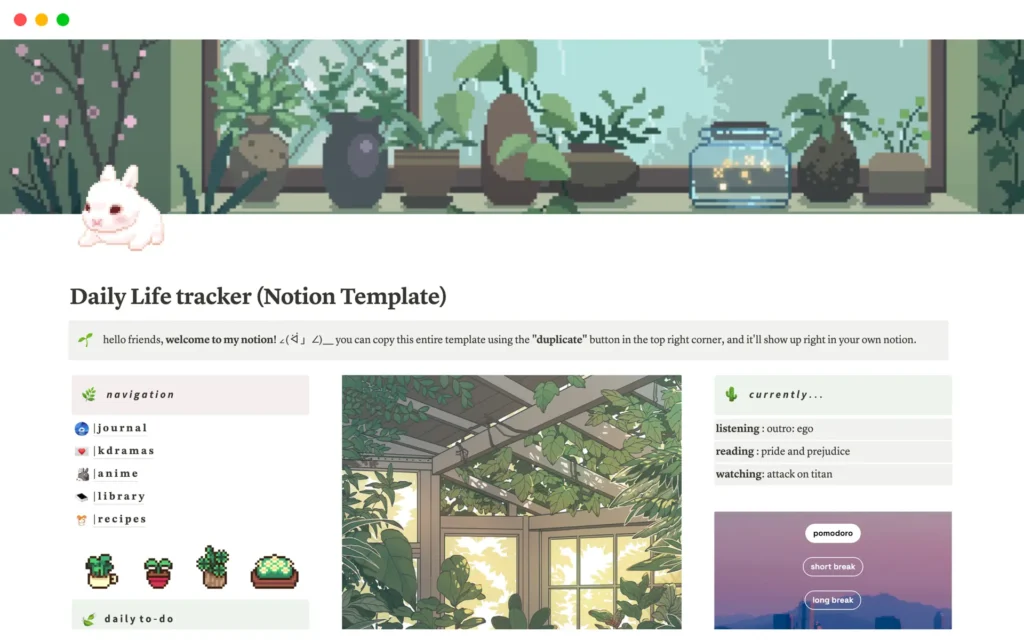
Final Thoughts: Is the free plan enough for you?
- For most individuals, students, hobbyists, or anyone starting out with organizing their work, the free plan is very good. You get many features, good flexibility, and you can do a lot.
- For teamwork or business use, or if you want advanced security, private team spaces, longer backup history, etc., you will probably need to upgrade.
- It’s smart to start with the free plan, try it out, and see what you really need. If you find something missing, then check the paid plan that covers that missing item.
FAQs
Here are some frequently asked questions with simple answers.
Q1: Can I use Notion for free forever?
A1: Yes! As long as you are using the free plan and accept its limits, you can keep using it without paying.
Q2: Is there a limit on how many pages or notes I can make in the free plan?
A2: For personal use (you), you can make as many pages and blocks as you want. The limit is more about file size, version history time, and guest access.
Q3: Are file uploads limited?
A3: Yes. In the free plan, each file you upload must be 5 MB or less. Larger files need a paid plan.
Q4: What is version history? A4: Version history means Notion keeps recent past versions of pages, so if you change or delete something, you can go back. In the free plan, you get the past 7 days.
Q5: Is Notion free for students?
A5: Yes. Students and teachers can get Plus plan features for free if they sign up with a valid school email.
Q6: Does the free plan include the AI features in Notion?
A6: The free plan gives access to some basic features. Many advanced AI or extra tools may be limited or reserved for paid plans. Always check the current plan details from Notion.
Summary
- Yes, Notion is free for individuals and has many useful features.
- You get unlimited pages and blocks (for personal use), sharing with guests, templates, device syncing, etc.
- You face limits like 5 MB file uploads, 7-day version history, limited guests, and basic analytics.
- If you need more power—more storage, advanced controls, more team tools—you might move to a paid plan.
- Students/educators often get the paid-level features at no cost.
Connect with apps such as Slack, GitHub, and Google Calendar