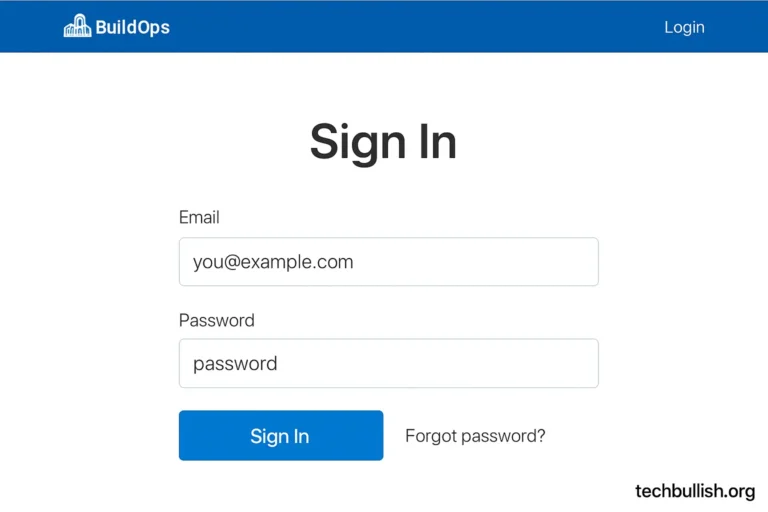Apps for Stores 2025: Best Tools to Boost Retail Sales
Introduction
Imagine you have a little shop. You sell shoes, clothes, toys, or snacks. Every day, people walk in, pick what they like, pay, and go home. But what if your shop also had a helper in your phone or tablet—a special app—that could do many of the hard tasks for you? That’s what apps for stores are: tools you use on computers, tablets, or phones to help run your shop better.
These apps can assist with many tasks:
- Monitoring stock
- Speeding up payments
- Chatting with customers
- Understanding what people like.
In this article, you’ll find:
- The kinds of apps that shops need.
- Features that make an app exceptional.
- Big trends for store apps in 2025: Here
- Examples of apps doing great work.
- How to find the best app for your shop
- Common problems and easy ways to fix them
- Tips to make sure your apps help you grow. Learn how
By the end, you will know how store apps work. You’ll see why they are helpful. Plus, you’ll learn how to choose the best ones for your shop.
Types of Apps That Stores Use
Stores use different apps for different jobs. Here are some common types:
- Point-of-Sale (POS) / Checkout Apps: These are apps that help you sell. When a customer wants to pay, the POS app makes that easy. It can scan barcodes, accept cards, and even cash, and give receipts.
- Inventory & Stock Management Apps: These apps track what is in the store. They show how many items you have, what needs restocking, and which items are going bad or not selling.
- Customer Loyalty & Engagement Apps: These apps build relationships. They might give rewards, points, and coupons to people who keep coming back. They help customers feel special.
- Payments & Gateway Apps: These tools let customers pay in various ways. Options include credit cards, debit cards, mobile payments, QR codes, and digital wallets. Safe and fast payments are important.
- E-commerce / Online Storefront Apps: If your store sells online, you need an app. This lets customers view products and place orders. You can then ship items or offer in-store pickup.
- Analytics & Reporting Apps: These apps show how your store is doing. You can track sales, see which items customers like, and find out where they leave the site. Use this data to make better choices.
- Marketing & Omnichannel Integration Apps: Omnichannel means the store operates in many ways. This includes a physical shop, an online website, a mobile app, and social media.Apps that tie all these together well are powerful. Marketing apps send emails, ads, and messages. They remind people about your store and new products.
- Staff Management / Scheduling Apps: These apps help you manage staff. They track hours and schedule time off. They help clarify who works when and what tasks each person handles.
Key Features That Make a Store App Great (for 2025 and onward)
When choosing an app, there are some features that matter a lot. The better the features, the more your store can gain. Here are the most important:
- Many payment methods and an easy checkout are necessary. The app should support different payment options. Users can pay with cards, mobile wallets, or cash. Checkout should be fast. If checkout is slow, people leave. A one-click or guest checkout option helps.
- Real-time Inventory Tracking:The app should display the current number of items left. If something is out of stock, the system should let you know so you can reorder or warn customers.
- Good User Experience (UX): The app should be easy to use. It should look neat and load on time. Menus need to be clear, and buttons should be easy to tap. Also, it should work well on phones and tablets of different sizes.
- Personalization and AI apps are helpful. They remember what customers like. They suggest products and offer special deals based on past purchases. AI (artificial intelligence) helps: chatbots, suggestions, and auto messages.
- Omnichannel Capability: The app needs to combine all areas of your store, both in-person and online. A customer might look at a product online, then come to the physical store. The information should match.
- Push Notifications & Engagement Tools: These are messages that appear on phones. They remind customers about deals, new arrivals, or sales on items they have viewed. Also, there are tools for loyalty, rewards, and feedback.
- Security & Data ProtectionCustomer data (names, emails, payment info) must be safe. The app should protect privacy and follow laws (depending on where you are).
- Scalability: As your store grows, the app must handle more products, customers, and orders. It should not slow down or break.
Current Trends in Store Apps (2025)
Knowing what is “trendy” helps to pick apps that will still be useful in a few years. Here are the big trends for store apps in 2025:
- Simplified Design and Faster Speed Users leave if apps are slow or confusing. Clean design, fewer clicks, good search, filters, and clear photos all help.
- Omnichannel retail stores ensure a smooth shopping experience. Customers can shop online, in the app, or at the physical store.
- AI and data analytics apps look at data, like what people buy and search for, to make tailored suggestions. This approach makes marketing smarter. Shoppers feel happy when a store remembers what they like..
- AR and VR let people explore virtual environments. You can see how furniture fits in a room or how clothes might look on you without trying them on. This reduces returns and helps make good buying decisions.
- Voice Shopping & Conversational Interfaces: Using voice to search, order, or control the app is growing.For example, you might say, “Hey app, show me red shoes.”It is especially useful for people who want speed or for those who use voice assistants.
- Eco-friendly and ethical shopping has become essential. People care more about how products are made, their impact on nature, and the packaging used. Apps are now adding features like filters for “green products.” They also provide info on where these products come from. You can earn rewards by choosing eco-friendly options.
- Automation & Smart Tools: Automation features chatbots for helping customers. It also takes care of stock reordering and sends out reminders. These tools save time.
- Sustainability as a Core Value: It’s not a trend. Stores are making it real. They use green packaging, source materials in an ethical manner, and show transparency. They also design apps to help customers choose these products.
Examples of Store Apps Doing It Right
Let’s look at some shops or apps that do things well. These are mini-stories to learn from.
- AR product previews: Some furniture stores let you use your phone’s camera. You can see how the furniture looks in your room. This helps people buy with confidence. (This is part of the AR/VR trend.)
- Smart suggestions: When you shop online, some apps say, “You might like this too.” This is based on what you examined before. This helps to increase sales.
- Loyalty apps help stores track points and reward loyal customers. They also send special coupons. This helps customers come back.
- Voice ordering: Some grocery and food shops now use voice apps. You can reorder your favorite items by speaking without difficulty.
- Eco Filters: These apps let you filter products by tags like “organic,” “local,” or “recycled.” Customers use them to find more ethical options.
How to Choose the Right Apps for Your Store
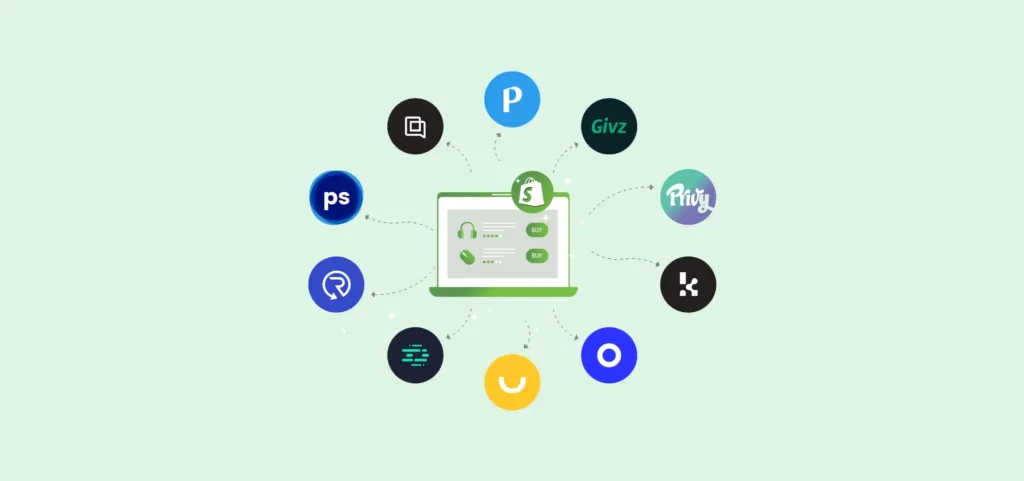
Every shop is different, so you need apps that match your shop’s size, budget, customers, and goals. Here are the steps and criteria:
- Know Your Type of Store and Customer: Ask Do you sell only in person or also online? What kind of products do you sell? What do your customers expect? Are they okay with using apps? Do they use smartphones a lot?
- Set Your Budget apps cost money: sometimes a one-time sale, sometimes monthly. Plus, there may be fees for transactions, maintenance, and updates. Decide what you can afford now and what you can invest in later.
- Check integrations. If you use tools like accounting software, a website, or an inventory system, check if the new app can link to them. If not, you’ll end up doing double work.
- Usability test. Try demos or free trials. See whether the app is easy for staff and customers. If staff can’t learn it well, or if customers find it confusing, it won’t help.
- Review Security and Privacy. Make sure the app keeps data safe (customer info, payments). It should follow laws (data protection, privacy).
- Look for scalability. Think ahead: in a year or two, will your store be bigger? Will you add more products or more customers? Choose apps that can grow.
- Support and Updates: A great app offers solid support. This means help when things go wrong. It also provides regular updates to fix bugs, add features, and ensure security.
- Choose features with care. Don’t pick an app because it has many features. Pick what you need. More features often mean more cost and more complexity. It is better to have a few essential features that work well than many features that are confusing or slow.
Potential Challenges and Solutions
Every tool has some problems. Knowing these helps you avoid big headaches.
1. Integration Issues
What it is: Your new app might not connect well with your old system (like your website or inventory).
Possible Solution:
- Choose apps with good integrations.
- Hire someone to help connect the systems.
2. Cost and Return on Investment (ROI)
What it is: You spend money, but you might not see much gain at first.
Possible Solution:
- Start with smaller apps that offer trial periods.
- Measure improvements in:
- Sales
- Customer happiness
- Then invest more.
3. Technical Problems / Glitches
What it is: You may face bugs, slow apps, or crashes.
Possible Solution:
- Choose apps with good reviews.
- Test apps before buying.
- Keep backups.
- Ensure software updates occur at regular intervals.
4. Adoption by Staff and Customers
What it is: People may resist change or find it hard to adapt.
Possible Solution:
- Provide training.
- Make the app simple to use.
- Listen to feedback.
- Support users who struggle.
5. Data Privacy and Security Concerns
A risk exists if someone exposes or misuses personal information.
Possible Solution:
- Use apps that follow industry standards.
- Ensure that you encrypt the data.
- Follow legal rules.
- Clarify how you use data.
6. Keeping Up with Trends
Technology changes at a fast pace, and an app may become outdated.
Possible Solution:
- Choose apps that update often.
- Keep learning about trends.
- Be ready to change apps if needed.
Actionable Tips / Best Practices
Here are some tips you can use right now to make apps work well in your store:
- Start small: Pick one or two apps/features that will give the most benefit (like POS and inventory). Don’t try to install everything at once.
- Try the app first by using free trials or demos to determine its effectiveness.
- Track metrics:
- Watch key numbers:
- Items sold
- Customers using the app
- Returning customers
- Abandoned checkouts
- Watch key numbers:
- Track metrics:
- Ask for feedback: Talk to your staff and your customers. They will tell you what is confusing, what they like or hate. Use that to make changes.
- Developers fix bugs, enhance security, and add improved features during routine app updates. Keeping apps updated is important.
- Train your team: Make sure staff know how to use the apps well. This reduces mistakes and makes things smoother.
- Focus on speed and user experience: Slow apps annoy people. Ensure your app loads on time. Use large buttons, clear images, and a good search feature.
Future Outlook

What might apps for stores look like in the future? Thinking ahead helps you to plan.
- AI is being used more to predict what customers like. It also automates reordering bestsellers and uses virtual assistants to help customers choose.
- More AR/VR: More stores will enable people to try products virtually at home or view items in 3D.
- Voice shopping becomes more normal: asking the app to find stuff and reorder by voice.
- Apps can help with sustainability by showing carbon footprints. They can offer eco-friendly choices and reduce waste.
- More automation: fewer manual tasks, more things done by smart tools.
- Better omnichannel connections: your app, website, store, and social media work together smoothly.
Conclusion
Apps for stores are powerful tools. They help make things easier, faster, and smarter. Help with selling products, managing stock, and keeping customers happy. They also support business growth. To get the most out of them:
- Select the types of apps that are essential for you.
- Look for high-impact features: fast checkout, real-time stock, good UX, and security.
- Keep up with trends like AI, AR, sustainability, and omnichannel.
- Start small, test things, measure, and listen to feedback.
If you do those things, your store will be stronger, customers will be happier, and your business can grow.