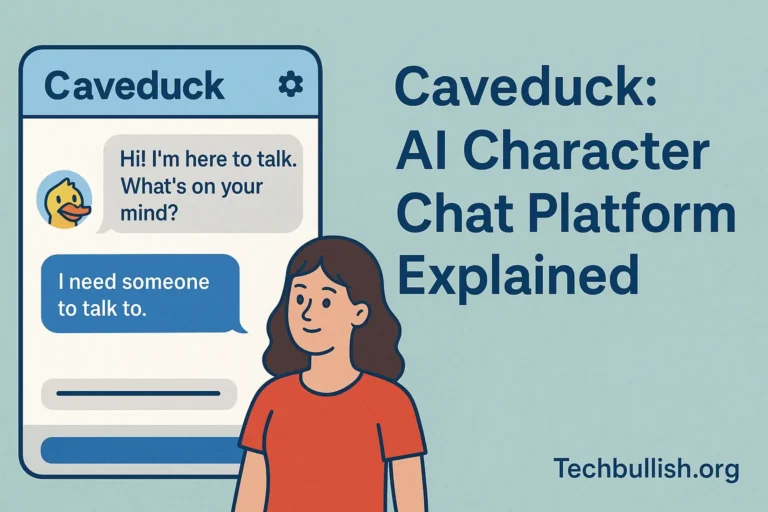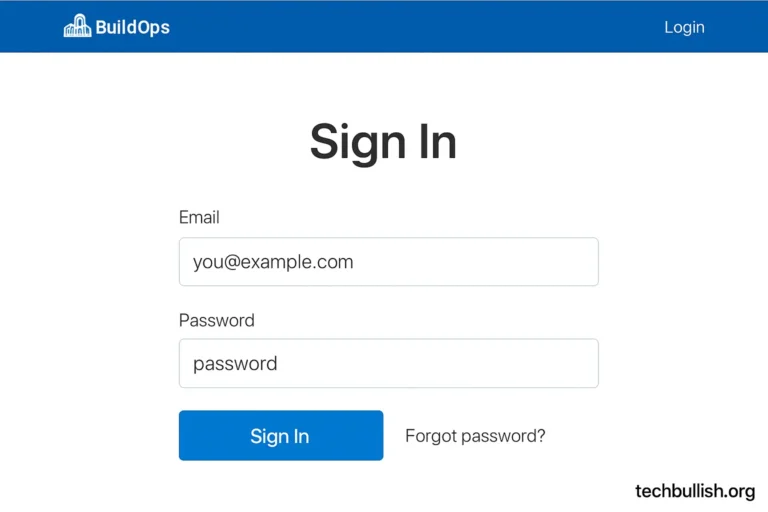Webcam Toy: Fun Online Filters & Effects Guide
Have you ever wanted to snap a funny picture of yourself on your computer? You can add cool effects like a mirror look, cartoon style, or vintage film! That’s what Webcam Toy does! This article provides an in-depth explanation of webcam toy, including how to use them, why people love them, and what you can do with them. By the end, you’ll know all its secrets—then you can try it yourself and even share it with friends.
What exactly is a webcam toy?
Webcam Toy is a free online tool. You can use it to take pictures, like selfies or other photos, with your webcam in your web browser. Don’t need to download any app or sign up for an account. You grant access to your webcam, choose an effect or filter, and snap a photo.
Here are some key features:
- Lots of effects: Over 70 or 80 effects (filters) you can apply to your live webcam feed before taking the photo. Some effects make the image look old (vintage), cartoon-like, distorted, mirror-style, etc.
- Live Preview: You see yourself with the effect in real time before you take the photo.
- Save or Share: After taking a photo, you can save it to your device or share it on social media. No Installation Needed: Works in browsers like Chrome, Firefox, Safari, and Edge. Make sure they support modern web tools like WebRTC and WebGL.
- Privacy Friendly: You don’t need to create an account (often). If you don’t want to share, you can save images only on your device.
Why People Love Webcam Toy
Using something is fun when it’s easy. That’s one big reason people like Webcam Toy. But there are more:
- Instant fun – You can start right away, no downloads, no waiting.
- Creative effects – You can look silly with fun distortions. Retro styles can give a nostalgic vibe. Filters let you be artistic. There are many options to choose from.
- Good for all ages – Kids, teens, grown-ups—all can use Webcam Toy. The controls are simple.
- Shareable moments: Take a picture, then share it with friends, use it as your profile pic, or post it on Instagram.
- Free access – Most features are free; you don’t need to pay.
Top Effects & How to Use Them
Here are some of the coolest effects in Webcam Toy, along with tips for using them to create great photos:
Mirror
- What it does: Flips the image left/right so it looks like a mirror.
- Tip for Better Results: Use it with something symmetrical. You can hold an object or show something.
Vintage / Sepia
- What it does: Gives the photo an old or brownish look, like old film photos.
- Tip for Better Results: Try good lighting (soft, not harsh) to make the texture look nice.
Cartoon / Sketch
- What It Does: Creates outlines like a drawing, turning your photo into a cartoon style.
- Tip for Better Results: Face toward the light and hold still for sharp edges.
Distortion / Wavy
- What It Does: Makes parts of the image appear curved and wavy, adding a funny twist.
- Tip for Better Results: Use it for fun photos, but not for serious ones—distortion can make things look odd.
Pop Art / Bright Colors
- What it does: Features bright, loud colors like those in a comic or an art poster.
- Tip for Better Results: Bold backgrounds are effective. A plain background makes the effect stand out.
More Tips
- Try combining effects: For example, vintage + mirror.
- Use good lighting: Soft natural light works best (not too dark, not direct, harsh light).
- Frame your face or subject well: Don’t cut off parts of your face.
How to Use Webcam Toy (Beginner’s Guide)
If you’ve never used Webcam Toy before, here’s a simple step-by-step guide to get started:
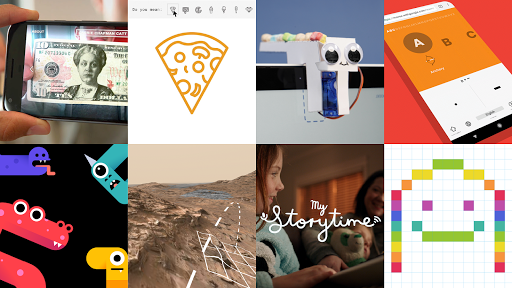
- Open your web browser (Chrome, Firefox, Safari, Edge).
- Go to the Webcam Toy website (Experiments with Google / WebcamToy.com)
- Allow the site to use your webcam when it asks (you’ll see a pop-up asking for permission).
- You’ll see your face or whatever the webcam sees. There will be arrows (← / →) or a list of effects. Move through the effects until you find one that you like.
- When you’re ready, click the camera icon to take a photo. Sometimes a timer counts down (like 3-2-1) before someone snaps the photo.
- After you take it, you can download the photo to your computer or share it. If it doesn’t work (camera dark, effect not showing), try these steps:
- Check your browser settings.
- Give permission.
- Close and reopen the browser.
Alternatives & Comparisons
Webcam Toy is very popular, but there are other tools and apps with similar features. Here are some alternatives and how they compare:
Pixect
- What it offers: similar browser-based photo effects and filters.
- How It Is Different/Better: More upload/share options and different effects.
Webcamoid
- What it offers: A downloadable app with many settings and effects.
- How It Is Different/Better: More control and features, but you have to install it.
iGlasses
- What It Offers: Many filters and the ability to adjust color, brightness, etc.
- How It Is Different/Better: Best for people who want fine control, especially for video calls.
ManyCam
- What It Offers: Live video streaming, background removal, and more.
- How It Is Different/Better: It offers advanced tools. It’s better for video effects, not for photos.
Conclusion
Webcam Toy is awesome! It works right in your browser, so you don’t need extra software. If you need advanced editing, video effects, or live streaming, one of the tools above may be a better choice.
Creative Uses and Inspiration
Now for fun ideas! Once you know how Webcam Toy works, you can use it for many creative things:
Share your Webcam Toy photos on Instagram:
- Profile Pictures: Try different filters to find one you love for social media or a school project.
- Fun with friends: Everyone tries weird effects and compares. Make a collage of photos.
- School projects: A presentation: show before/after pictures; show filter effects.
- Online meetings or video calls? Use a filter for fun moments if the tool allows video sharing with filters.
- Art experiments: Use distortion, colors, and mirrors to make patterns. Draw around them or combine them with drawings.
Tips & Best Practices
To make your photos look nice, here are some tips:
- Good lighting: Natural daylight is best. Avoid lighting from behind you because it makes your face dark.
- Plain background: A simple background helps the effect shine. Too much stuff behind you can be distracting.
- Stay still when snapping; movement can blur or mess up effects.
- Use subtle effects first. Extreme effects can hide your face or features. Start mild.
- Mind privacy: If sharing photos, think about what is in the background. Also, make sure you trust the site with camera access.
Limitations & What Could Improve
No tool is perfect. Webcam Toy is fun, but it has some limits:
- Browser or Device Compatibility: Some effects might not work well on older computers, tablets, or browsers. Additionally, performance may be slow.
- Most options are for photos, with only a few available for videos. If you want video filters or live streaming, it may not do what more advanced tools do.
- Lag or slow effects: Some effects may use more processing power; if your computer is slow, there may be lag.
- Limited editing after a photo: You can use many effects before taking a photo, but you have fewer editing tools afterward.
Future Trends & What’s Next
What could happen next? What might become better? Here are some possible trends:
- More real-time video filters: like effects during video calls that track your face (e.g., AR filters).
- Better mobile support: More functionality on phones and tablets.
- AI effects: Smarter filters detect faces, lighting, and backgrounds. They change things in smart ways.
- More sharing and social features: easier ways to post on social media or to make short clips.
- Custom effects: tools to make your own filter, upload it, and share it with friends.
Frequently Asked Questions (FAQ)
Here are answers to some common questions that everyone may ask.
Q: Is Webcam Toy free?
A: Yes. The basic version is free. You don’t need to pay or subscribe.
Q: Do I need to sign up or log in?
A: Usually, no. You can use it without creating an account.
Q: Will it work on my computer or phone?
A: It works on browsers that support modern web standards (WebRTC and WebGL). Most newer computers, laptops, and tablets do. Some older devices might have problems.
Q: Are my pictures safe? Does Webcam Toy store them?
A: Usually, the pictures go to your computer or whichever location you choose. They do not store every picture for an indefinite period unless you share or upload it. Always check the site’s privacy policy.
Q: Can I use it for video?
A: As of now, Webcam Toy is more focused on photos (still images). For video, you might need other tools.
Conclusion
Webcam Toy is a fun and simple tool. It lets you take creative photos with your webcam. You can use many cool effects to enhance your pictures. It’s great for kids and grown-ups, beginners and people who want to play and be creative. It works right in your browser without downloads or sign-ups and has many effects to try. It has some limits, like video features and older device issues. Still, it’s one of the best tools for quick, fun, and memorable photos.
Try it out: pick an effect, snap a picture, share it with friends. You might discover your favorite filter—or invent a new use for it! And when you do, share it with others so they can enjoy it too.